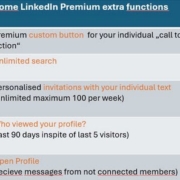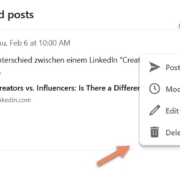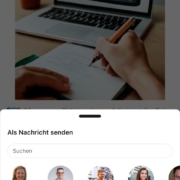LinkedIn Video – Audio – Banner – Profilename
1. LinkedIn video – now it’s more ‘alive’…
LinkedIn is now pushing the new video format. You can already see more videos in your feed. If you want to get active yourself, you should follow these tips:
The most effective LinkedIn videos are:
– Short: under 2 minutes
– Informative: share valuable knowledge and insights around your subject / specialism
– Original: Include your personal touch (cite sources)
– Authentic: your personality with a professional ‘touch’
– A vertical format is important! For a complete overview of video formats, see the article in the Help Centre here.
2. The end of LinkedIn audio events
LinkedIn is officially discontinuing its audio events and integrating them into the existing LinkedIn Live tools. What does this mean for you? You can still host audio-only events, but you will need to use a third-party tool to insert a static image into the video field.
While this change shouldn’t have a huge impact for most LinkedIn members, it’s worth noting how quickly tech trends can come and go.
The live audio boom – once hailed as the future of social engagement – has largely fizzled out:
– Meta discontinued its audio features last year.
– Reddit, Inc.’s live audio experiment didn’t catch on.
– X (formerly Twitter) Spaces has also become a niche feature.
3. More features for Premium Members – Banner Slide Show coming
As a Premium member, you will soon have the option of adding a slideshow instead of a simple banner image. This is currently being rolled out.
When loading, the image will automatically change every 3 seconds between all images (up to 5 images). If you see these banners live on my profile, then you most likely have the new feature and can use it as a premium member.

4. No go’s with profile names/pronouns
Some LinkedIn users are very creative and try to get more attention for their profile. Unfortunately, very few people realise that they are also risking their ‘life’ and that their profile can quickly be blocked.
Here are a few traps you should be aware of if you have never been to one of my training courses 😉.
A. The first and last name is just that! Anyone who includes emojis or company names here will lose out! Fantasy names are quickly discovered and your profile is blocked. The same applies to e-mail addresses or special characters.
B. The pronoun field is exclusively for pronouns! If you include titles or other ideas here, you risk being blocked.
C. A little tip on the side – always use LinkedIn with your full name. Avoid making only one letter visible as your surname.
https://www.linkedin.com/mypreferences/d/profile-viewing-options