LinkedIn Backoffice Settings, Follower Overview, Profile Language
1. Newsfeed settings
2. Merge duplicate accounts
3. Who follows whom?
4. Default language can now finally be set!
5. NEW! Share post to multiple people directly
6. Why I don’t write about all topics.
New LinkedIn background settings are causing irritation. I’ll highlight some settings in the “Settings & Privacy” section that are relevant for you here.
The summer break is clearly noticeable. As it often happens, some innovations in LinkedIn’s “back office” are quietly creeping in. This will of course have an impact on your daily work with LinkedIn.
1. Newsfeed settings
Until now, it was a standard that you were always shown “relevant” posts in your “newsfeed”. LinkedIn alone decides what is relevant. My observations are that this are often posts from your network or the circle of people you follow that have a high level of interactivity.
Recently, LinkedIn will also suggest posts to you here. Ask me in a few weeks what exactly this can be… currently there’s some speculation on this… Anyone who knows more details, feel free to comment below 😉.
You can now set in the “Backoffice” whether you want to continue to see “Relevant” or “Recent” post first on your desktop. Here is a short picture tutorial.
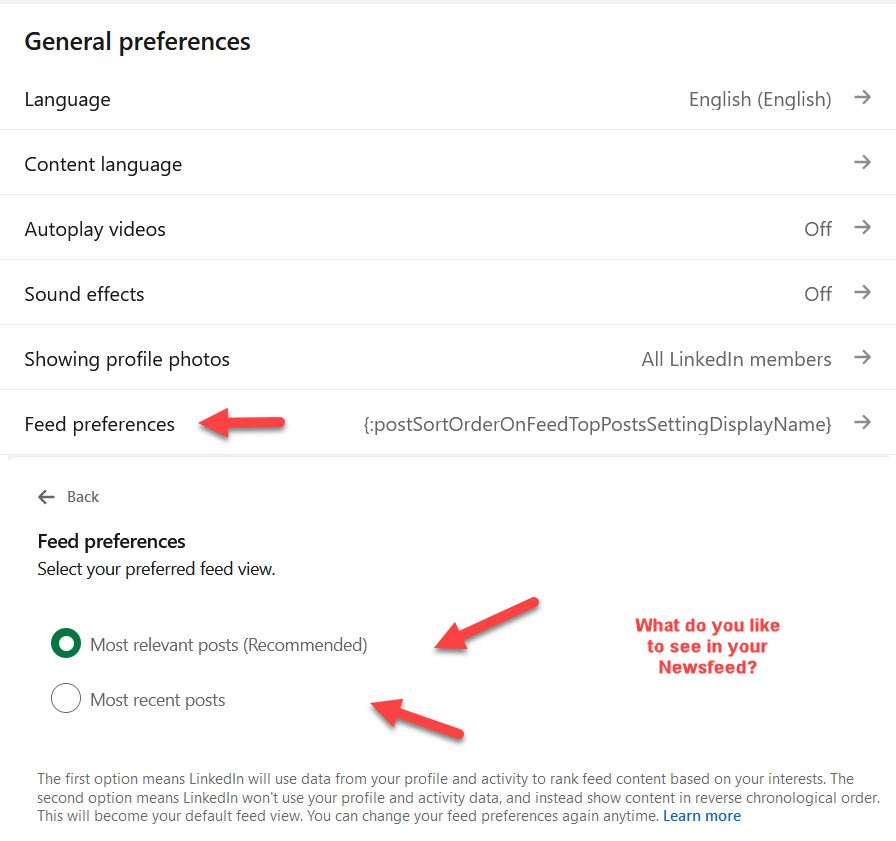
2. Merge duplicate accounts – update Mai 2024
This function got removed from LinkedIn!
In almost every training I have participants who have a duplicate LinkedIn account. Often this was created by mistake (mostly mobile) because “sign in” and “log in” are not clearly separated on the “home screen” of LinkedIn… As very many people still have an old second profile somewhere, mostly dead, LinkedIn had offered the possibility in the Backoffice to merge them. This was always very helpful and after 24 hours the accounts were simply merged.
This option has now completely disappeared!!! This is not only regrettable, but very annoying for many. Now you will have to open a LinkedIn support ticket and ask the support team for help. This is extra work for the team and actually completely unnecessary. Many people fail to get to the “Support Ticket” section and give up before they can open it. This means that there will soon be more and more duplicate profiles.
If you have this problem, please contact me and I will be happy to send you a link so that you can quickly access a ticket.
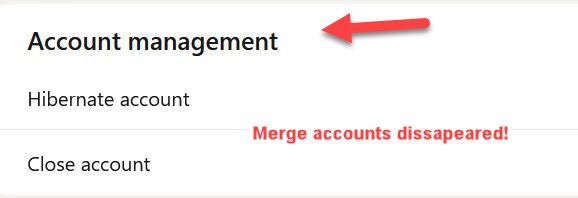
3. Who follows whom?
Do you follow people outside your network? Do you listen to all network partners? Do you have a “follow strategy”? Your time is valuable, so you should think about your strategy.
I only follow certain people. For me, the content that a person shares is always in the focus. If content has no relevance for me or my network, I stop listening and “unfollow” the person. By the way, LinkedIn sees it the same way. The new “content algorithm” supports posts that have a professional relevance more than posts that play “ego” themes.
How can you keep track of who is listening to you and who you are listening to?
There used to be a really good representation page for this! This has now also disappeared. I am not pleased, because the new representation has far less clarity and transparency than the previous representation!
This is how it looks like now.
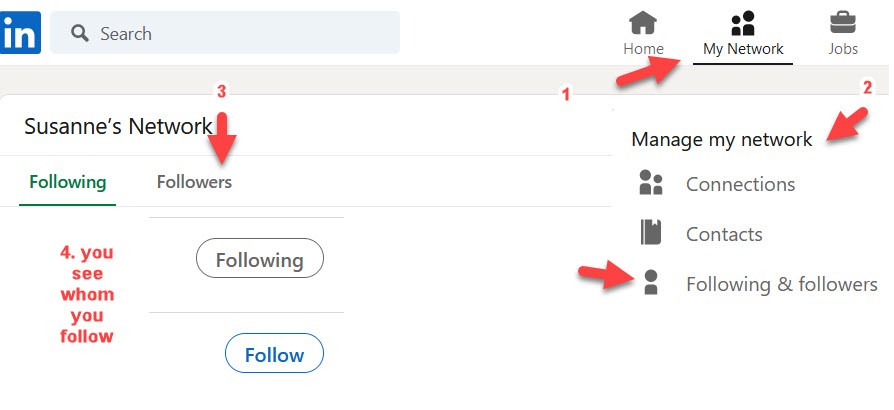
You have to strain your brain to understand what is what… because “Following” and “Followes” as headings are absolutely not self-explanatory here!
- Under “Following” you see people you follow but are not connected to. At least that’s how it looks for me.
- Under ” Followers” you see network people that follow you. If you are listening to a network partner, ” Following” is written behind the name. If you are no longer listening, the name is followed by “Follow”, which signals that you can of course follow again at any time.
I don’t know how you feel about these assignments, but from my point of view, a good presentation looks different…
Conclusion, who you listen to and who you don’t is recognisable. You do see the total number of followers you have, but this is now a wild mix of Network Partners and Followers.
I hope LinkedIn will re-enable the old overview ☹.
4. Default language can now be set!
YEAH!!! I have been waiting 14 years for this! You can now set which language you want to make your “default language”! This is especially relevant for people who have created a multilingual LinkedIn profile. Until now, the default language was assigned via the country IP of the country in which you first logged into LinkedIn.
LinkedIn matches the respective language with available profile languages. If there is no match, your default profile is displayed. Example: Your default (primary profile) is English. A visitor from France who uses LinkedIn in French will not find a French profile on your site. Now the system will automatically redirect your visitor to your English profile. Just try it out.
Here you can find more information on multilingual profiles.
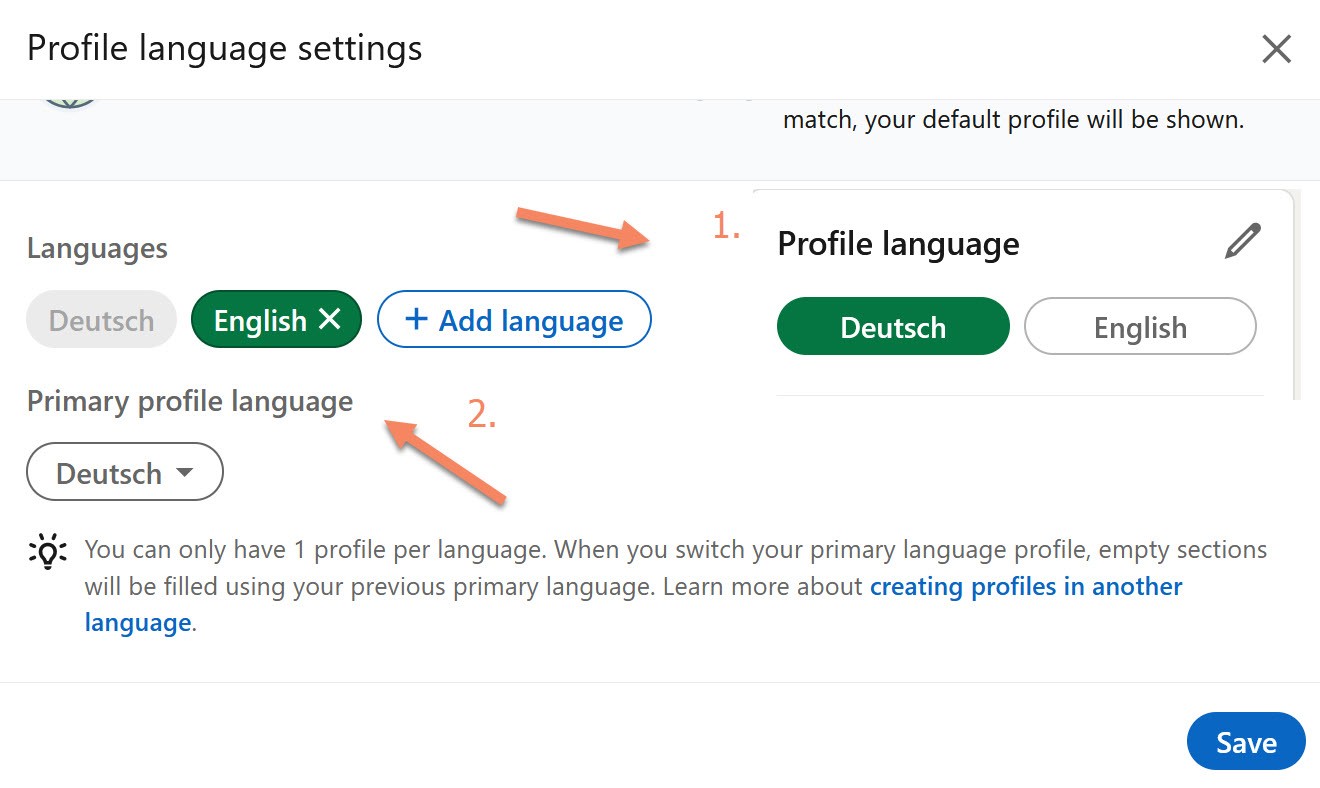
5. NEW! Share a post directly with several people.
Something is happening in the area of direct messages. You can now share a post from your newsfeed directly with your network partners as a direct mail. Previously, when more than one person was selected, a group was created. Everyone in the group saw who you sent the post to.
From now on, you can click on several contacts and send the selected post with your message separately to the distribution list. This saves time and is very practical! I hope this function will soon also be possible when sending messages directly (without going via share post).
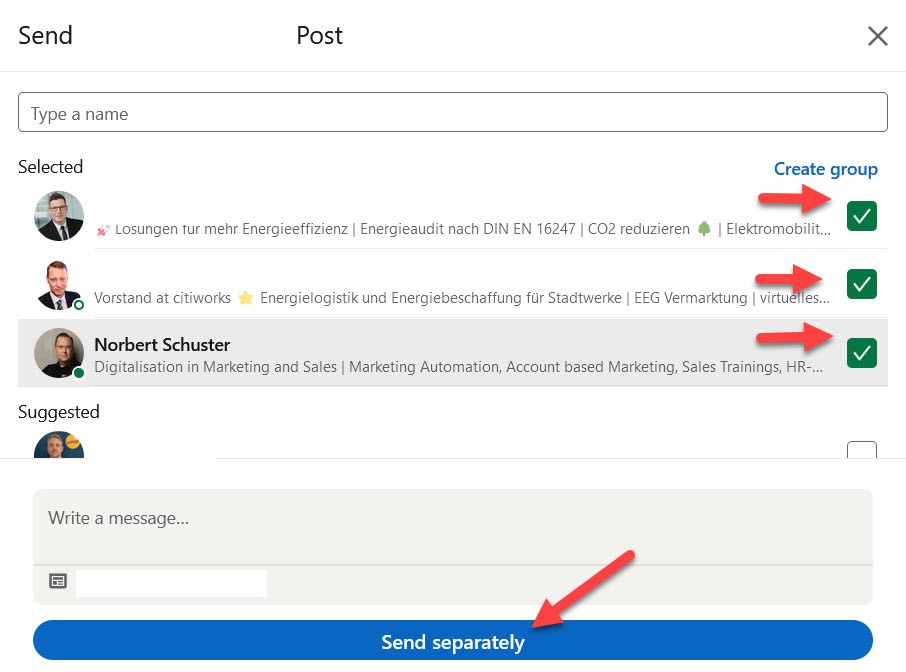
6. Why I don’t write about all topics
In the last few weeks, there have been many posts about the new LinkedIn algorithm, artificial intelligences, etc. I’m sure you’re wondering why you don’t hear from me on these topics? Quite simply, if I were to get involved I wouldn’t have time to maintain my training quality. I would get lost in the jungle of posts and would be more confused than clear. Yes there are many innovations in the digital world and yes, some may be interesting to you, others may not. I deliberately choose topics that will benefit you in your daily work with LinkedIn. I will keep in the background for topics that generally take a lot of time do do a proper analysis.
I will also stay out of such topics in the future and focus on the essentials. For me, quality always comes before quantity, so you won’t read anything from me on such “hype” topics in the future as well. I tend to be conservative and leave the field to others to sort out how to use a trend one way or the other 😉.


