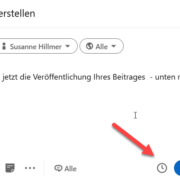Follower Visibility and schedule a LinkedIn post
1. Followers become visible!
Since a few days you can see in a person’s profile whether that person is following you. This is now displayed as a “Highlight” directly in the profile of the “Follower”. It is a highlight, because this person is listening to you! My tip – make sure you have a good professional content mix, so you don’t lose your valuable audience right away. Professionals can also use this as an opportunity to deepen the contact.

2. Plan posts for later:
Recently, you can see a small clock at the bottom right when you create a post. Here you have the possibility to plan the post for a favourable publication time. I find this feature absolutely essential and a personal highlight for this month. How often have I had posts ready, but the time was just not right to publish them.
Now comes the question: when is the best time 😉. Honestly, just think about it. Monday and Friday afternoon many people are busy with other things… If you want to reach decision makers, take a look at the weather map on the weekend 😉. If it would bes that easy, everyone would only share posts at a certain time. There are so many factors involved. So, try it out, look at the analytics and after posting just see how fast and how many reactions came and learn from it….