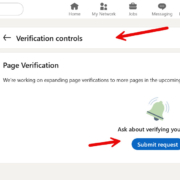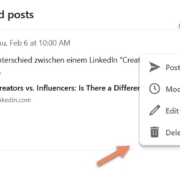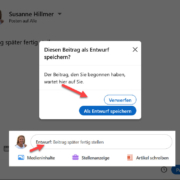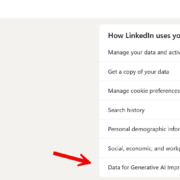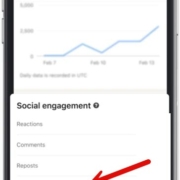LinkedIn bookmark list+ comment a post with images
1. Get there quickly – > with the right link and/or a bookmark:
In order to work efficiently with LinkedIn, it is becoming increasingly important to get there quickly. I have created a link list for you with some relevant links that you should keep an eye on.
You can bookmark this link list and put it in a browser folder. In my opinion, here are some practical links that you should use regularly.
Try these links that help you to get to a quick result :
1. Company pages you follow – be aware that these companies are displayed in your profile!
https://www.linkedin.com/mynetwork/network-manager/company/?filterType=company
2. Events (past and upcoming) – check out your events for reaching out to the right people:
https://www.linkedin.com/mynetwork/network-manager/events/
3. People in your network – use the filters to find the right person:
4. People that you follow (this are people you are not connected with but you listen to them):
https://www.linkedin.com/mynetwork/network-manager/people-follow/following/
5. Who Follows you inside & outside of your network:
https://www.linkedin.com/mynetwork/network-manager/people-follow/followers/
6. You are a member in these groups:
https://www.linkedin.com/groups/
Go to the button right “request” and you see which are still pending. Maybe you check the group application rules again and adjust your profile to be able to get a member?
7. Hashtags you follow – make sure they are up to date:
https://www.linkedin.com/mynetwork/network-manager/hashtags/
8. Saved Posts – check them out and engage on them if they are relevant for your network:
https://www.linkedin.com/my-items/saved-posts/
9. Newsletters you subscribed to- be aware they are visible on your profile! https://www.linkedin.com/mynetwork/network-manager/newsletters/
10. My LinkedIn Newsletter 😉:
https://www.linkedin.com/build-relation/newsletter-follow?entityUrn=6706505276675104768
2. To comment on posts with a picture
You can now find a nice new function on your LinkedIn APP. When you comment on a post, you can now add pictures or add new ones. This makes commenting even more fun and gives you more visibility – especially outside your network. This function works for both personal and company posts.
Example for Teamwork posts:
Your company is presenting at a trade fair or congress. Your marketing department is already active and is sharing posts on the company page. You have just seen something exciting and captured it in a picture. Now all you have to do is go to your company page via the APP, comment on the relevant post with your picture and I guarantee you will get more attention and your marketing team will celebrate you.