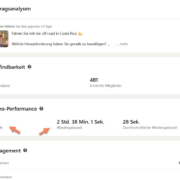More premium functions – Algorithm tips – CANVA – Event experiences
1. Calendly integration for premium as CTA
More premium features are introduced. LinkedIn now offers a Calendly integration for custom buttons, allowing Premium users to set ‘Book Appointment’ as their button. Users can now create or link their Calendly account directly on LinkedIn, allowing profile visitors to schedule appointments without leaving the platform.
According to LinkedIn, more than one million Premium members and Enterprise accounts are using the custom buttons, which has led to an average 25% increase in profile views. Since its launch in 2023, LinkedIn has gradually expanded custom buttons by adding more call-to-action options and making the buttons more visible across the platform, including search.
Why it’s important: This update benefits creatives, small businesses, solopreneurs and service-based professionals by helping them turn profile views into business opportunities. It also reduces friction by eliminating the need to manually send scheduling links, saving time and effort.
This move makes sense for LinkedIn as it is an important platform for business networking. Also, more than 165,000 LinkedIn users have already added Calendly links to their profiles, so this is a natural next step.
2. Algorithm tips
A lot has been written in recent weeks about LinkedIn’s constantly changing algorithm. I have summarised the most important information for you here:
📝 Written content
1. Length of the post: 900 – 1200 characters (optimal)
2. Use short paragraphs (avoid walls of text)
3. Insert 1-8 emojis for better readability
4. Use concise keywords in the text that are actually searched for as keywords by your target group
5. Hashtags no longer have LinkedIn relevance – on the contrary, they reduce the reach by 81%!
6. BUT the first 3 hashtags are found by AI and SEO outside the platform
🖼️ Visual content
1. carousel posts have 11.2x higher reach than text – but it’s a lot of work to create them.
2. infographics with actionable information like the algorithm, here too the balance of effort – benefit must be seen
3. use portrait format (vertical) images you get 93% better visibility
4. film videos in portrait format 9:16 with subtitles are still played better even after ‘rowing back’ in the APP and in the feed (see picture) here I had started a self-experiment and actually the video was played longer than my normal posts.
5. show your face in the first 3 seconds of the videos – goes in line with my ‘off road video in Costa Rica’. It worked and got me far more reach and engagement.
🏛️ Post structure
1. Create a contrarian or unexpected hook
2. End the post with a specific question (72% better performance)
3. Insert external links only in the first comment or after publication in the post
4. Use short sentences (10-19 words per paragraph)
⏱️ Timing & engagement
1. Post on weekends (I would still look at the weather map 😉)
2. Leave attentive/relevant comments on other people’s posts (always keep in mind everything you comment, and share goes into your network!)
3. Write comments with more than 9 words and personal experiences
4. Reply to other people’s comments on your post
My conclusion for many years: Anyone who makes themselves a slave to an algorithm must either have a lot of time or be paid for it. LinkedIn is and remains a network and it’s all about quality, even in the posts. Even if not every post reaches everyone, it is more important to me to deliver good content than to chase after an algo.
3. LinkedIn & CANVA
Canva has now made creating video ads for LinkedIn easier than ever. Marketers can choose from a selection of new LinkedIn video templates to create compelling video ads – or create their own design. Once the design is finalised, marketers can use the new LinkedIn Ads app for Canva to seamlessly export the Canva assets to their LinkedIn Ads account to create and promote campaigns.
The LinkedIn Ads app for Canva is designed to streamline video ad production and remove creative roadblocks. The app, now available in the Canva App Marketplace, combines Canva’s video editing tools with LinkedIn’s marketing capabilities, allowing users to design, export and promote video ads in one simple workflow.
4. LinkedIn event function
Have you ever organised an event on LinkedIn? Are you wondering whether it is worthwhile and whether it will be recognised at all?
First of all, the technology:
1. Create your event – preferably in cooperation with other contributors
2. Invite your networks – be careful! this is a lot of work, as you have few filter functions and actually have to click on every selected contact
3. The invited person will see your invitation in the ‘Your network’ area and can decide there whether they want to participate or not
4. If you ‘host’ a digital event externally, e.g. via Zoom or TEAMS, the work really starts
5. Participating on LinkedIn does not yet mean binding registration. You may have to manage this in your CRM or manually.
We have tested the power of our network and are thrilled! Many thanks to all participants. Out of around 800 hand-picked invitees, we had 76 interested people at our LinkedIn event. Together with our other activities and platforms, we achieved an impressive number of registrations and actual participants.
Conclusion: A high-quality network is important! The response during and after the event confirmed this. I will continue to use LinkedIn as an ‘event’ tool.