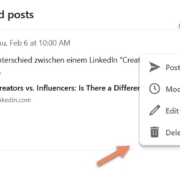#Hashtags, private surfing, messaging box, data protection
1. The end of hashtags?
It seems that my post ‘The end of #hashtags?’ has triggered some discussion here.
How did I come to this statement and why am I sticking to it? Quite simply: I have been observing the functional restrictions around the # for months. In my training courses, I repeatedly had to show people how to use #s effectively until they finally disappeared completely into the background.
What happened?
1. you can no longer search for # terms in the search field. You end up in an infinite number of posts, but no longer with the # itself.
2. there was always an overview of all the #s you followed in the bottom left-hand column on the start page. This had the advantage that with one click you could go directly to the # and search for posts on the topic. This display has now also disappeared and you first have to laboriously search for a # in a post, click on it and then return to the old view with all the #s you follow! Madness, who still does that?
3. apparently the # terms were no longer clickable for many users this week and according to LinkedIn employees this was ‘only’ a bug in the system. Really? To me it felt like an attempt to see when the community would react and if so how… but that’s just my personal opinion of course!
Who is going to use # if you can only search for it in a cumbersome way? For me, this is the end of #s.

2. LinkedIn Surfing in private mode?
You can browse LinkedIn in invisible mode. This means that you can visit other people without them knowing that you have visited their profile.
The system offers this option, but is it useful?
It’s useful for keeping an eye on competitors, monitoring the job market or simply browsing without leaving a trace. But there are a few things to bear in mind:
➡️ Activate
– Go to Settings & Privacy
– Navigate to Profile Visibility
– Select private mode
Advantage:
– Privacy protection: Anonymous browsing allows you to research and gather information without revealing your identity.
– Strategic networking: You can discreetly find out about potential contacts or competitors before you decide to get in touch with the person.
– Informed decision-making: You can find out about companies or people without them finding out about your interest.
– You can browse profiles without fear of appearing in the ‘Who has seen your profile’ list.
Disadvantage:
– Reduced visibility: If you go incognito, you can’t see who has viewed your profile! This is a double-edged sword.
– Limited access: not all profile information is accessible when browsing anonymously, which can limit the depth of your research.
– Missed engagement: if you remain anonymous, you may miss out on potential interactions or connections that could arise from profile views.
Consideration:
– Use strategically: It is advisable to use anonymous browsing wisely and strike a balance between anonymous browsing and active engagement on the platform.
– Customise: Remember to customise your public profile to maintain some visibility when browsing anonymously.
– Alternatives: LinkedIn offers other features such as ‘open profile’ and advanced search filters that can be used alongside or instead of anonymous browsing.
Keep in mind that while LinkedIn Premium users can view anonymous profiles, they are still subject to restrictions as the anonymous user’s identity remains hidden unless they voluntarily disclose it.
I personally don’t use this as I want to be strategic about whose profiles I view and I want them to receive a notification that I have viewed them and then hopefully my
Conclusions:
– Strategic use: It is advisable to use anonymous browsing wisely and find a balance between anonymous browsing and active engagement on the platform.
Recommendation:
If you want to surf anonymously more often, bookmark your browser and don’t forget to deactivate it again after your research.
Note that although LinkedIn Premium users can view anonymous profiles, they are still subject to restrictions as the identity of the anonymous user remains hidden unless they voluntarily disclose it.
I personally don’t use this feature as I want to be strategic about whose profiles I view and I want them to receive a notification that I have viewed them. It can happen that the people I visited ask questions and this creates a dialogue.

3. Advertising in your mailbox
The mailbox will now receive even more advertising. Not only through InMails from providers directly to you, but also through advertising banners or even more sponsored advertising in the mailbox. So we have no choice… only the choice of which advertising we prefer.
So take a look at the back office and make your decision.

4. LinkedIn privacy policy has been updated
Stay on the ball! LinkedIn has updated its privacy policy. Please take the time to have a look here.
https://www.linkedin.com/legal/privacy-policy
If you want to object to the new privacy policy, you can do so here: