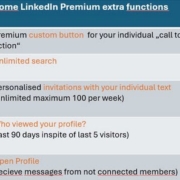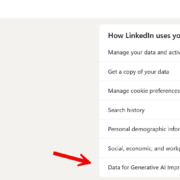Mailbox, network maintenance, APP settings, newsfeed and article layout
1. Mailbox organised more clearly
You have probably already noticed that you can expand your mailbox into two categories 1. relevant 2. other in your settings.
If you activate this in the settings, your inbox will be divided and you will have to look carefully here to make sure you don’t miss any messages. I explained this briefly in April 2023.
Now the inbox has been given another “facelift” which really helps.
You can now see at the click of a button
A. Which mails you have not yet read -> unread
B. Messages only from your direct contacts -> Connections
C. Messages from non-contacts (Premium members) -> InMails
D. Messages that you have marked yourself -> Starred
If you open “Messages” directly, you will still see 1. archived messages and 2. spam messages.
This clear presentation helps you to get an even better overview of your mailbox. In my opinion, you no longer need the subdivision into “Relevant” and “Other”.

2. Network maintenance
I’ve been waiting for this for a long time and in between, this important information on maintaining contacts has appeared somewhere in the “Network” section from time to time, was there and then gone again. Now it seems that LinkedIn also considers it important to be in closer 1:1 dialogue with its network partners 😉.
What occasions are there? Of course, birthdays and job changes are perfect for catching up or reminiscing.
You now get even more interaction in the main navigation via the “Your network” button! Not just for contact requests and invitations to events or newsletters, from now on you can also see who has had a birthday or changed jobs this week. Yay! Information on anniversaries and training is also displayed. Ok, and LinkedIn is also trying to tempt you to play here… but you can decide for yourself 😉.
Try it out now and stay on the ball! Your network is your capital and you should look after it well.

3. Customise settings in your APP
You probably haven’t looked at your settings for a long time? Especially not in the APP?
Then you should do so again. You can customise a few things in the app so that you can make savings here, even if you don’t have unlimited data volume, for example. Have you already customised your background on the APP? Have a look at your APP again 😉.
4. News feed asks questions
I’ve recently started to see questions in the newsfeed that help the system to put your content together better. I’d like to see a lot more of this, especially for adverts 😉. If you see this, make use of it. That way, the system learns better what is relevant to you. Don’t forget to switch the feed from “most relevant” to “most recent” so that you can see more up-to-date topics.
5. Article + Newsletter design
If you regularly create articles and/or newsletters yourself, take a look here again! A lot has changed. You can now create appealing banners in the banner world with the Microsoft Designer. A new feature is that the comment bar is no longer displayed below your article or newsletter, but to the right of it.
I hope that this will lead to more questions and comments. Anyone who uses this format knows what I’m talking about. We put a lot of time and effort into creating it and would all like to get a much higher level of interaction. Maybe the new layout will help and encourage readers to join in.
You can practice right here ➡️ feel free to leave a comment or a question 😉.