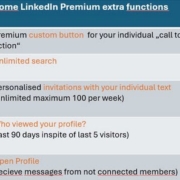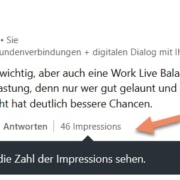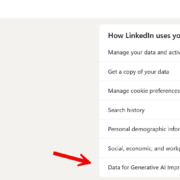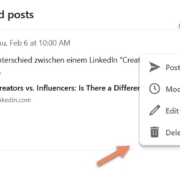LinkedIn Premium functions
1. Followers become more visible for you
It looks like LinkedIn is now starting to inform you about new followers. I captured this on the app and via the desktop. A lot of important information is being fed in via the 🔔 ‘bell’, including new followers (I have offered following as the first interaction).
The topic of following, not following, listening or not – is becoming increasingly relevant, because time is money. Who has time to listen to each of their network partners, especially when you have already built up a large network? As you know, the moment you connect, you automatically follow each other!
If you want to build up followers, you can prioritise the follow action button instead of offering ‘network’ first. To do this, however, you should constantly share good content.
Check your followers again on a regular basis via the app or desktop. Regular content checking is important. But it is more important to keep an eye on your followers. Who is listening? Why? Perhaps a good opportunity to enter into dialogue via a contact request. Try it.
2. Premium or not Premium…
You will have noticed that LinkedIn has cancelled more and more free functions. The possibilities to move comfortably as a basic member in LinkedIn are getting narrower and narrower.
What has happened?
Contact requests with text have been scaled down further and further and are now reduced to 5 – yes, you read that right! Only Premium members no longer have any restrictions.
The new banner functions for Premium are slowly rolling out. This is of course an eye-catcher, but is it absolutely necessary?
The fact that basic members can only see 5 visitors is still sufficient, as long as you briefly check the app every day to see who has visited.
Now it’s getting tight – the search. It’s really important, especially for acquisition. So many restrictions have been made here that you can no longer search limitlessly without a Premium membership.
I have taken the effort to put together a small overview for you so that the most important Premium functions are more transparent. This will help you to decide whether a Premium membership would be of interest to you.


3. LinkedIn advertising campaigns
You may have noticed that you are getting more and more LinkedIn adverts. If you have never been to the LinkedIn ‘Backoffice’, here you can customise what kind of ads you want to see. In addition, adverts are now also displayed in your mailbox (see October newsletter).
A new feature in the ‘Privacy’ section is that LinkedIn can now display its own advertising campaigns to you. This section has been added and is switched on automatically. If you want to customise this, follow the image.

4. LinkedIn video format in your mobile feed
LinkedIn is now heavily promoting the production of short videos. I already wrote about this in the December newsletter. To give you a better overview of the post content, there is now a ‘Video’ section in the ‘footer navigation’ on your mobile device. Here you will only see a colourful mix of short videos from your own network, people you follow and content that LinkedIn considers relevant for you.
What do you think of this new display? Do you watch such short videos? What added value do you expect?