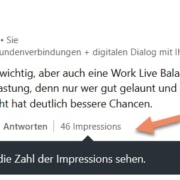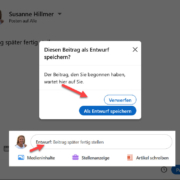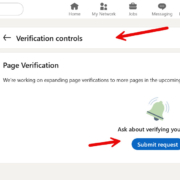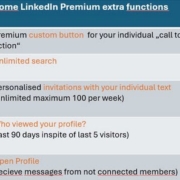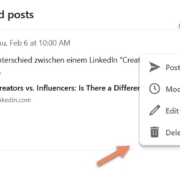Newsfeed – Videos – Banner – Comments
1. Newsfeed now more relevant: ‘my network’ instead of ’relevant first’
LinkedIn is testing new newsfeed functions over the next few weeks. User feedback will then be analysed. The option to switch exclusively to content from your own network will then become visible. The ‘Most Relevant’ and ‘Most Recent’ filter options previously available in the My Network tab will be removed – but not for users in the EU.
Members in the UK and the European Union (EU) will still have access to the sorting filter and can sort their feed by the most recent posts.
This change will affect members outside of these regions who will no longer see the sorting filter in their desktop feeds’.
The option to only view content from known accounts on the platform is reminiscent of other social networks. The Discover Feed presented accounts, videos, newsletters and events that users were not yet following. LinkedIn thus adapted the algorithm to Tiktok’s principle for the ‘For You Feed’ as a test.
2. Your own videos now possible in articles and newsletters
Previously, you had to embed your own videos that were hosted on another website such as Vimeo or YouTube. Now they can be uploaded directly from your own files. This allows you to make your specialist articles or newsletters even more appealing.
3. Free profile banner images for Premium Members of Lummi.ai
You are a Premium Member and don’t have a banner in your profile? Instead of uploading your own image, you can now or soon select one of the 18 licence-free images from Lummi.ai. To add a text to the banner, you will need another software.
4. Scrolling banners are coming to company pages
Now that Premium members can add banner images to their profiles, they can also be used on company pages. However, here too, you need a Premium company account. As with the personal profiles, the pages can also have up to five ‘dynamic’ cover images. A nice extension for the Premium memberships, but even more added value can be created.
5. Impressions of your comments now visible
Go to your activities, then to ‘comments’. Here you can now see how often your comments have been viewed. Only you can see this analysis. My tip: avoid prefabricated text modules from the system and make relevant comments. This will give you more visibility and show real engagement.
6. Video tab gone
Barely rolled out and gone again. The video tab in the LinkedIn app was ‘temporarily’ removed this week, as was the desktop format ‘Videos for you’ in your newsfeed.
Users received an information mail from LinkedIn that these applications are being revised and will be back, how and when remains to be seen. However, video content remains relevant.