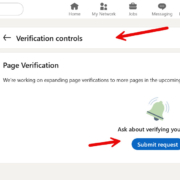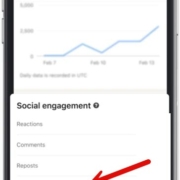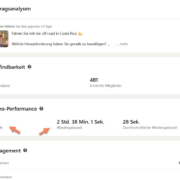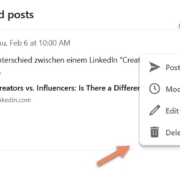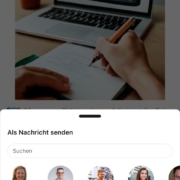Post impressions – Brand partnership – Page verification
1. What are impressions on comments?
Impressions on comments indicate how often your comment was displayed in the feeds of other users. It does not record how often it was clicked or read, but only how often it was visible.
📌 Important to know:
- Impression ≠ Interaction: An impression is only a view, not a click, like or comment.
- Comments with many likes or replies often receive more impressions as they are ranked higher.
- LinkedIn also counts fleeting views as an impression, e.g. when someone scrolls over the comment.
💡 Tip on reach:
If you write a thoughtful comment under a popular post, it may reach many users.
- If you want your comments to get more impressions
- Comment under relevant, well-performing posts
- Write substantively and not just ‘great post!’
- Be early, as the first comments often get more visibility.
📌 Attention:
Always keep in mind that every comment goes into your network with the original post. Ask yourself, does the post have any relevance and/or benefit to my network. What you don’t want: lose your readers!

2. Share posts as a brand partner
LinkedIn has introduced functions with which posts can be labelled as brand partnerships. These identify paid collaborations and promote transparency.
If you share content in exchange for consideration (including monetary payments, free products or services, or other benefits), you must label the post as a brand partnership and comply with LinkedIn’s advertising guidelines and applicable local laws. Your sponsorship or brand partnership should be clear, conspicuous and transparent.https://de.linkedin.com/legal/ads-policy
This labelling is only possible for public posts. If you change the visibility setting to ‘Contacts only’ or “Group”, the switch is automatically deactivated until you change the visibility back to ‘All’.
This setting only applies to the respective post and will be reset to the default setting ‘Off’ for the next post. LinkedIn stipulates that brand partnerships must be labelled if a value is involved, for example money, gifts or free services.
It is questionable whether this is recognised and whether LinkedIn users take this seriously. Hence my advice here: there is now this ‘button’ ;-)

For more questions about paid advertising, take a look here.
3. Verification of your company page
What are the benefits of verifying your company page? From my point of view, the biggest benefit is that your employees can verify themselves on LinkedIn via the company email address if your company page is verified. Large companies are already verified and I can’t say yet if this will work for all company page owners.
But here is the guide for you:
1. go to the super admin view of your business page.
2. click on Settings in the left menu
3. click on Verification controls. If the Verification control options option is not displayed, verification of your company page is currently not possible.
o If the Verification control options option is displayed but verification of your company page is not yet possible, you can click on Ask verification questions to express your interest. 4.
4. click on the Verify now button
5. select the company you purchased the domain from in the drop-down menu and click Next.
6. create a new TXT record for your domain as proof that you control this domain. For more information, you can click on the instructions provided by your specific domain provider. If you need help with this process, contact your organisation’s technical team or ask your domain provider for assistance.
7. once you have created the TXT record via your domain provider, click Next.
8. review your TXT record and click Send Request.
After requesting verification
LinkedIn receives large volumes of verification requests every day. Responses are therefore only sent if your company page has been verified. You will be notified by email and the Verified badge will appear on your company page.
If the TXT record of your domain provider is not set up correctly, a timeout or error message may occur during the request. In this case, your company page will not be verified. Ask your domain provider or technical team for help and repeat the verification request. If your website does not clearly represent the company on your company page, your verification request may not be approved.
EXTRATIP:
If you do not know how to create a new TXT record for your domain, ask the AI, specifying your provider. There is good help available here.

4. Microsoft and LinkedIn offer new learning videos with professional certification on LinkedIn Learning
This is interesting for all Premium members and people who want to continue their education online or purchase a monthly licence with LinkedIn Learning.
As part of the Global Skills Initiative (GSI), Microsoft and LinkedIn Learning are jointly launching learning paths that will be produced and marketed worldwide in the most important languages. The learning paths can be recognised by the text ‘provided by Microsoft and LinkedIn’.
🔔 There are already a total of 19 learning paths on a wide range of topics. The most recent additions are ‘Microsoft Azure AI Basic Knowledge’ and ‘Microsoft Cybersecurity Basic Knowledge’, which come with the novelty ‘with specialist certificate’ and prepare you for the corresponding exams …
Click here for the certified learning videos.