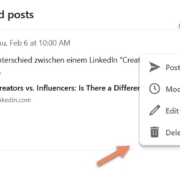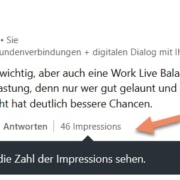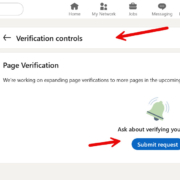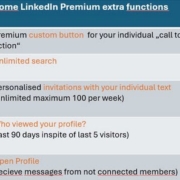Recommendations – Edit posts – Project requests – Video format
1. The power of your recommendations
In my training courses, I always emphasise the importance of obtaining authentic customer references on LinkedIn. Unfortunately, few people make the effort, as it means extra work to get recommendations.
As is often the case in life, I recommend give first, take later.
Once you have completed a customer project, take the opportunity to write a recommendation to your customer. As soon as this is visible on their profile (your counterpart must decide whether to make the recommendation visible), ask for a recommendation.
Why is this becoming increasingly important? Your competitors are not sleeping and your customers are not just asking you. If there are recommendations from customers on your profile (no, not just one 😉), then your prospect is more likely to approach you than your competitor. Since the recommender is visible on LinkedIn, this recommendation is authentic and convincing. Remember to keep giving and asking for new recommendations. If your last recommendation was x years ago, that says more about you than about the giver…
My recommendation: write two recommendations in the next 2 weeks and ask for one recommendation in return. After that, try to activate one recommendation every month.

2. Edit scheduled posts
Scheduling posts was a real game changer. Now you can edit even more
When you go to your scheduled posts, you now even have the option to change your mind and post immediately or reschedule the publication. You can now also edit or delete the post directly.
The way: 1. go to Create post. 2. go to the ‘Clock’. 3. you will now see Edit scheduled posts.
These are practical functions that make your work easier. Have you already tried it out?

3. Project requests for premium members
In the September Newsletter, I reported on the possibility of services.
For Premium members, service requests are now displayed via their ‘bell’. At first I thought, wow, that’s great. However, after looking at the various ‘requests’, I was no longer really impressed.
The requests are just as unspecific as the service categories themselves. Often the enquiry is not even described in detail.
Many have not yet really understood the area of services and requests. As a result, the quality of the requests in the feed is currently very poor in my view.
I would like LinkedIn to create more categories and qualify the service requests or not allow unspecific answers.
Questions from the system are often not answered and the provider then often rejects them directly.
It then looks like this:
Project details: What type of xxx project?
Answer: Other
If you are a company, how big is your company?
Answer: Individual
What is the scope of this project?
Answer: Other
By when must this project be completed?
Answer: Other
The enquirer will certainly receive few or no offers in response…
What is your experience?

4. Video format comes to the browser
It’s rolling out! The standalone video stream from the app will soon be available on the desktop.
The videos are displayed in vertical full-screen format.
As with the launch of the app version, there is also a ‘Videos for you’ section in the feed that allows you to switch between videos. This feature is not yet available to everyone (including me).
LinkedIn says that video posts ‘will be displayed more prominently in the stream and the findability of videos in the various search elements will be improved’.
In future, video carousels will also be displayed in search results when searching for specific topics.
Clicking on one of the recommended clips leads directly to the corresponding article. The video is prominently displayed in the foreground, with the caption appearing to the right of it. Another new feature is the ability to navigate with arrows in a vertical video view – similar to mobile devices. All of this supports LinkedIn’s claim that viewing time has increased by 36% compared to the previous year.
There are a few tips to keep in mind. Use about two seconds for the lead, but plan for at least 15 seconds and stay under two minutes in the video. Use a resolution of 1080 x 1920 in 9:16 format.
According to LinkedIn, videos that impart knowledge, address industry-specific topics or are humorous perform well. A clearly understandable soundtrack, an exciting introduction and videos that encourage commentary are helpful.

5. Save posts on the company page
If you manage a company page, I recommend that you save your posts with title & link to the post in an xls list before the end of a year. LinkedIn only shows visitors posts up to one year old or if you produce a lot of posts, a maximum of 500 posts. Everything else disappears into invisibility on your page.
The posts do not disappear completely from the system. They are still clickable as long as you have the link to them. I therefore recommend that you always enter all shared posts on the company page in a list.