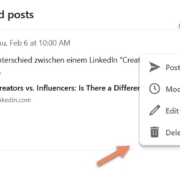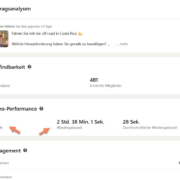Compiling relevant content – Skills in About-Box – Finding Experts
1. Compiling relevant content
If you have attended a training course with me, you know how to keep your “minute newspaper” clean. In addition, you can now use a clever search to compile and retrieve content relevant to you from contacts and interesting people specifically via these steps.
This saves an enormous amount of time and you need to search less in your “minute paper” for good content!
1. Go to the “search field”. Do not enter anything and just click “Enter”.
2. Now the “advanced search field” appears. Now go to “posts”.
3. Now compile your own list of people whose contributions you would like to see. You can enter people’s names in the “from member” area. Create a list here.

4. Then go to “published on” and select e.g. “last week”.

5. Continue by clicking on “Show results”. Now you will get relevant content from the people you are really interested in.
6. In order to retrieve this regularly and easily, bookmark the link in your browser.

Now you can decide what content you see and don’t need to search the “minute newspaper” anymore.
2. Your Skills in the “About-Box” – yes or no? – yes or no?
You can now “put” 5 of your Skills in the About-Box. The question is, does that make sense? If you use the About-Box as a salesperson to give your customers first important information or to activate a CTA, certainly not!
If you want to place your core offer more prominently below the first lines, this works well here.
If you are currently looking for a job and would like to make your core competence even more visible, this could be a good fit for you.
Check beforehand whether it makes sense for you to fill the box with your core skills.


3. Find a professional through a post!
Did you know that you can search for a “professional” via a post in your network? Do you need support in accounting or other specialist areas? Why not try it with a post 😉. Go to “Create a post” open the ” Button” with the 3 dots at the bottom – now more sections will open up. The last one is the option to search for a professional. Enter a good text and let your network work for you.