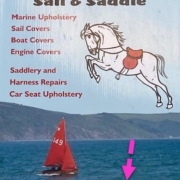LinkedIn Plan, Search , Visibility
1. Your own activities are now even more visible!
LinkedIn has given you a “facelift” so that you can analyse your own activities even better and make them more visible. Take a look at your profile in the “Activity” section. Here, everything you have done is now displayed under the headings:
– Posts
– Comments
– Pictures / Videos
– Articles / Newsletter
– Events
– Documents
– Reactions
In your analyses, you have a better and faster overview of which interactions with your network have been received best. Your visitors can also browse through some of the sections.
My clients know my ” Content-Cocktail”. So keep an eye on the good mix and try to keep sharing, commenting and creating relevant content in a lively and authentic way.
2. Search for posts
Have you noticed that you can now search for posts by specific criteria in the main search? To test it, enter a keyword in the quick search. Then filter on posts. Now either additional search filters will open directly next to it or you can go to “all filters”.
If you use “all filters”, you can refine your search even further, e.g. for a person, a company, keywords and much more. Just try it yourself. I think you will be thrilled.
3. Highlight messages in your inbox
In your LinkedIn inbox, you can now mark important messages with a ” ⭐”. This is very helpful to keep track of the important messages.
4. Schedule company posts
The schedule posts for later feature has now arrived on company pages. This feature, which is so helpful, should now be easy to use on all devices and for people & pages.