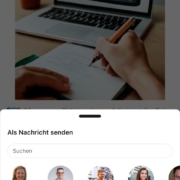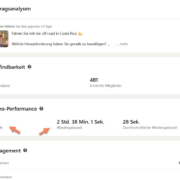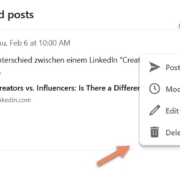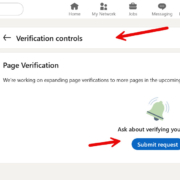Post as direct message – Page visit – CTA – Video chat gone
1. Post extended with direct message function
Last week I saw in a training course that some people can now also share a post on other social media and messenger services via the LinkedIn APP using the ‘send’ function. I’m using the APP version 9.31.2179 and can’t do it yet. Who already sees these functions on their APP? The screenshot was taken from a customer’s iPhone. I hope this will be rolled out quickly and we will all be able to share good posts outside of LinkedIn with one click from our smartphones.
2. Visibility of page visits
When was the last time you were in your settings? My clients know that this is a key LinkedIn area. What’s new is that administrators of company pages can now see who has visited their company page. Some have this switched on, and some don’t.
Go to: ✔️ Settings and Privacy ✔️ Visibility ✔️ Visibility of page visits
If this is switched on, companies can track your visit and, depending on other visibility settings, also read information such as your profile picture, name, location, job title or industry.
If more users now allow information to be passed on when viewing company pages, companies can benefit in different contexts. On the one hand, they have the opportunity to identify visitors and contact them as potential business or dialogue partners who are suitable for cooperation, as well as possible new employees. The data can also be used to draw conclusions about the interest of LinkedIn members.
Microsoft itself could also benefit if users share more data. This is because LinkedIn could ultimately use this information to display relevant advertising. Decide whether you want to share this data. As a page admin, you should keep an eye on these possibilities.

3. Adding extra CTA link to profile no longer available
Are you using a customised link at the top of your LinkedIn profile (directly under your slogan? Then don’t touch it anymore or change the landing page! LinkedIn has removed the option to set a hyperlink there. This does not affect the three links under “Contact info”. So leave it as long as you can, otherwise it will disappear when you edit it.
My tip: If you need to change the landing page, update your landing page and your profile – but not the link, otherwise it will disappear.
If you want to set a ‘Custom Button’, switch to Premium. You can find out more about the remium performance overview in my Newsletter from January this year.
4. Video chat function seems to have been discontinued
Many people may not have used or ever noticed the video chat functions via the desktop or the LinkedIn app. I found it very handy as you didn’t have to switch to another messenger service or provider to initiate a video meeting. Unfortunately, this function has now disappeared. It was active in the inbox, and you could video chat with networked contacts. GONE! I still have a few participants who see the camera icon, but for most of them it seems to have disappeared, as it has for me. TOO BAD! As there were separate LinkedIn video chats plus Teams and Zoom variants. I can only hope that these will reappear, perhaps with better interfaces and functions in all browsers…..